REPL
The term REPL stands for Read Eval Print and Loop. It specifies a computer environment like a window console or a Unix/Linux shell where you can enter the commands and the system responds with an output in an interactive mode.
REPL Environment
The Node.js or node come bundled with REPL environment. Each part of the REPL environment has a specific work.
- Read: It reads user’s input; parse the input into JavaScript data-structure and stores in memory.
- Eval: It takes and evaluates the data structure.
- Print: It prints the result.
- Loop: It loops the above command until user press ctrl-c twice.
How to start REPL
You can start REPL by simply running “node” on the command prompt. You can execute various mathematical operations on REPL Node.js command prompt:
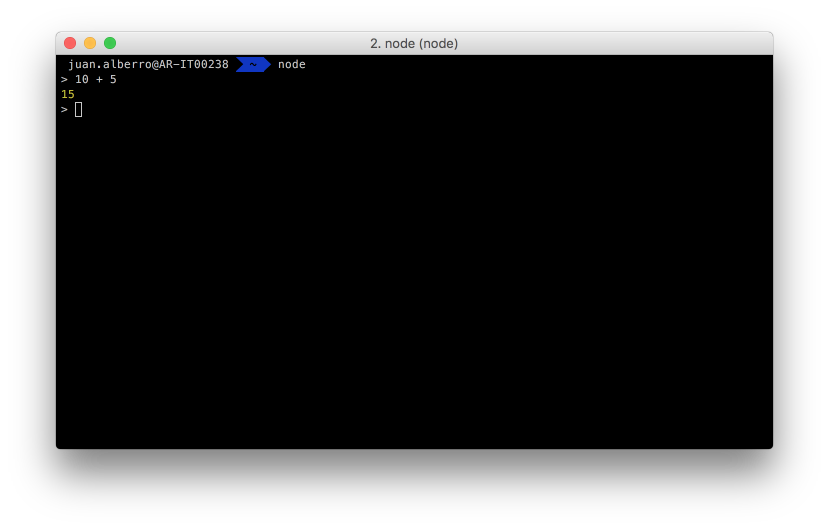
Commands
| Commands | Description |
|---|---|
| ctrl + c | It is used to terminate the current command. |
| ctrl + c twice | It terminates the node repl. |
| ctrl + d | It terminates the node repl. |
| up/down keys | It is used to see command history and modify previous commands. |
| tab keys | It specifies the list of current command. |
| .help | It specifies the list of all commands. |
| .break | It is used to exit from multi-line expressions. |
| .clear | It is used to exit from multi-line expressions. |
| .save filename | It saves current node repl session to a file. |
| .load filename | It is used to load file content in current node repl session. |
CLI
There is a wide variety of command line options in Node.js. These options provide multiple ways to execute scripts and other helpful run-time options.
| Option | Description |
|---|---|
| v, –version | It is used to print node’s version. |
| -h, –help | It is used to print node command line options. |
| -e, –eval “script” | It evaluates the following argument as JavaScript. The modules which are predefined in the REPL can also be used in script. |
| -p, –print “script” | It is identical to -e but prints the result. |
| -c, –check | Syntax check the script without executing. |
| -i, –interactive | It opens the REPL even if stdin does not appear to be a terminal. |
| -r, –require module | It is used to preload the specified module at startup. It follows require()’s module resolution rules. Module may be either a path to a file, or a node module name. |
| –no-deprecation | Silence deprecation warnings. |
| –trace-deprecation | It is used to print stack traces for deprecations. |
| –throw-deprecation | It throws errors for deprecations. |
| –no-warnings | It silence all process warnings (including deprecations). |
| –trace-warnings | It prints stack traces for process warnings (including deprecations). |
| –trace-sync-io | It prints a stack trace whenever synchronous i/o is detected after the first turn of the event loop. |
| –zero-fill-buffers | Automatically zero-fills all newly allocated buffer and slowbuffer instances. |
| –track-heap-objects | It tracks heap object allocations for heap snapshots. |
| –prof-process | It processes V8 profiler output generated using the v8 option –prof. |
| –V8-options | It prints V8 command line options. |
| –tls-cipher-list=list | It specifies an alternative default tls cipher list. (requires node.js to be built with crypto support. (default)) |
| –enable-fips | It enables fips-compliant crypto at startup. (requires node.js to be built with ./configure –openssl-fips) |
| –force-fips | It forces fips-compliant crypto on startup. (cannot be disabled from script code.) (same requirements as –enable-fips) |
| –icu-data-dir=file | It specifies ICU data load path. (Overrides node_icu_data) |